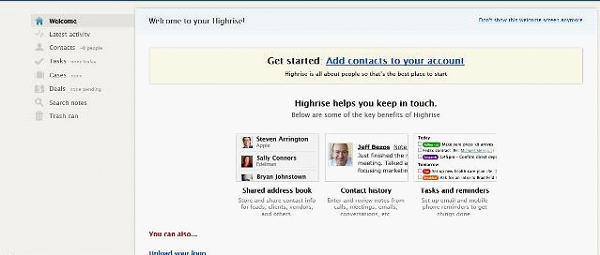If you’re running a coaching or consulting business, then you have clients, and not just clients but prospective clients, people you met at conferences, potential joint venture partners, suppliers, vendors, and the list goes on!
That is a lot of information to keep track of. How are you doing it? Do you have everyone in your email contacts, and take notes on a Word doc when in a meeting? Or in a notebook? How do you manage the huge influx of information that comes into your business from all the people you deal with, talk to and work with and for?
The core of a smart business, a business that will work *for* you, that will save you time, money and effort, is a contact relationship system. Some call them CRMs or customer relationship systems.
However, customers are just one segment of what you do in your business. There are all those other people as well!
So what do you use?
There is actually a pretty smart solution out there, which is extremely affordable, will give your business a really solid base, and will keep your information safe and centralized.
And it’s mobile too!
How much time do you spend on managing client notes, contacts, task lists and other information?
If you answered more than an hour a week, then you need a better way to manage your client and prospect information. I have a program for you that will make it all come together.
What is this program? It is called Highrise. You can find it at http://www.highrisehq.com.
Highrise will let you do the following things:
- Track your contacts
- Tag them according to words you can search for (like tagging people you met at a conference with ‘conference’ or tagging with a particular need like ‘weight loss’)
- Take notes when you meet with a contact or client
- Attach documents and contracts to the contact
- Set up tasks attached to contacts and have them show up on your calendar (on your Google calendar or on your smartphone)
- Track phone calls you make to a client or prospect
- Track sales and integrate with accounting software (like Freshbooks)
- Sort contacts by location, tag, interests, etc.
- Track email conversations with clients and prospects and even make internal comments on emails (for projects, programs, follow up notes, etc.)
- Set up task lists for multiple contact work (calling schedule, follow up, etc.)
- Track contacts’ social media interaction on their account
- Integrate with your favorite newsletter service to set up broadcasts, update lists, and send information back and forth
This is just a quickie list of what you can get with Highrise, for as low as $24 a month (as of this writing).
Go check out their excellent video walkthrough here to see more on how this can really make your business work for you: https://highrisehq.com/tour.
You can sign up here: https://highrisehq.com/signup. Get the low end account for now, and they’ll give you 30 days free to test-drive. If you are seriously tight for money, you can get a free account here. The free account only lets you have 250 contacts and does not let you set up deals (sales to clients) or cases (cases help you keep related notes, files, images, and people together on one screen) , but it is an easy way to get started if you have a tight budget, and you can always upgrade when you are ready.
Once you’re signed up, it will take you to your main screen, where you can start to add contacts and set up your information.
You can upload your logo, change colors, and make it yours.
If you click on ‘Add Contacts to your Account’ near the top of the screen, it will take you here:
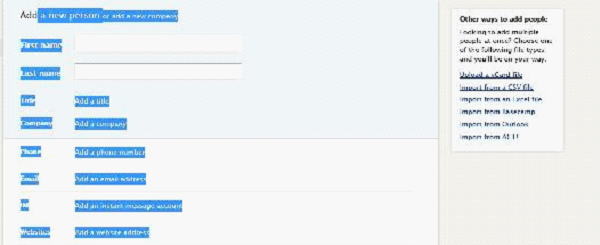
If you look to the right side of the screen, you’ll see that you can import contacts from spreadsheets and Outlook. So if you have contacts you’d like to bring in all at once, you can do that.
Click on ‘Account & settings’ (upper right side of the screen) and select ‘My Info’ to put in your company information, upload your logo and fiddle with colors.
You can even forward emails from clients that come into your business email account to the custom Dropbox email provided, and it will find the original sender and connect them to the right contact in your account, so you can track conversations with clients!
This is just the beginning of how you can start to use Highrise to corral your client and prospect information and keep track of what is important!
For further info on how to use Highrise, you can hit their help files here: https://help.highrisehq.com/highrise/videos and learn about all the areas of the program.